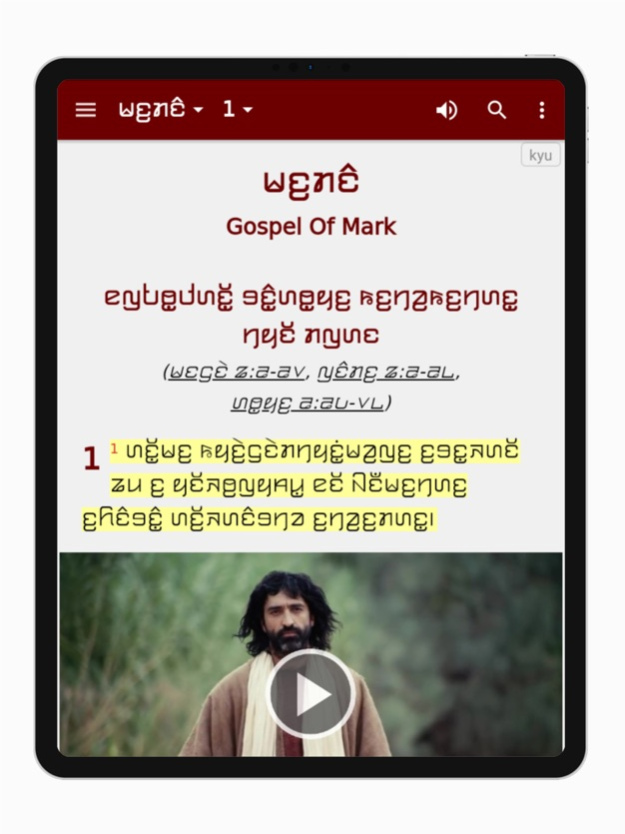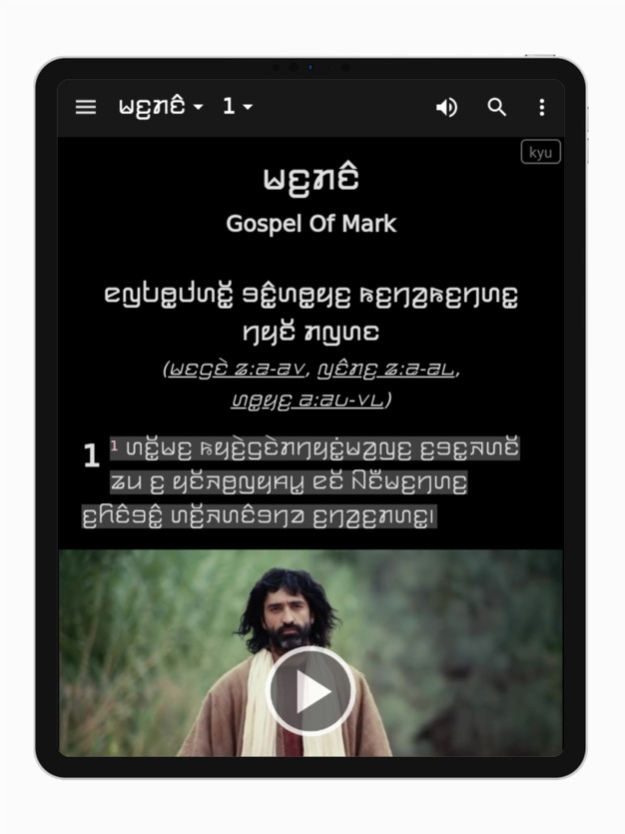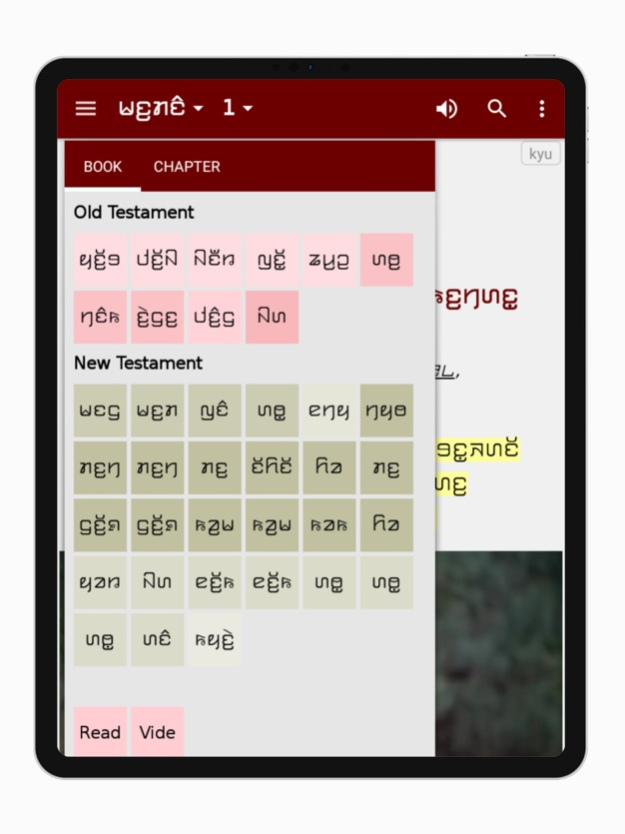Kayah Li Bible with English 11.0.2
Free Version
Publisher Description
The New Testament and portions of the Old Testament in Kayah Li of Myanmar and Thailand (Kayah Li script)
Also contains the New English Translation (NET) Bible
Features:
• Automatic text highlighting while the audio plays
• Watch the Mark LUMO film, Jesus film, and Gospel of John film
• Create a Scripture graphic and share it on social media
• Add personal notes to a verse, copy it, or share it
• Receive a Verse of the Day notification
• Receive a Daily Reminder notification
Alternate Language Names: Kayah Li, Karenni, Karennyi, Karieng Daeng, Red Karen, Yang Daeng, Chi Kwe, Dawnnyjekhu, Dawtama, Northern dialect of Western Kayah, Sounglog, Southern dialect of Western Kayah, Wan Cheh [ISO 639-3: kyu]
Text: © 2010 Christian Far East Ministry
New Testament Audio: ℗ 2012 Hosanna
Psalms Audio: ℗ 2022 Hosanna
Text of the English translation:
THE NET BIBLE®, New English Translation (NET)
© 1996-2019 www.bible.org Used by permission. All rights reserved.
This app comes with audio and automatic text highlighting as the audio is played for books where audio is available. The app will download the audio from the web the first time the chapter is played. After that, no further web connection is used or needed.
Aug 18, 2023
Version 11.0.2
Bug fixes
About Kayah Li Bible with English
Kayah Li Bible with English is a free app for iOS published in the Reference Tools list of apps, part of Education.
The company that develops Kayah Li Bible with English is John Bryant. The latest version released by its developer is 11.0.2.
To install Kayah Li Bible with English on your iOS device, just click the green Continue To App button above to start the installation process. The app is listed on our website since 2023-08-18 and was downloaded 3 times. We have already checked if the download link is safe, however for your own protection we recommend that you scan the downloaded app with your antivirus. Your antivirus may detect the Kayah Li Bible with English as malware if the download link is broken.
How to install Kayah Li Bible with English on your iOS device:
- Click on the Continue To App button on our website. This will redirect you to the App Store.
- Once the Kayah Li Bible with English is shown in the iTunes listing of your iOS device, you can start its download and installation. Tap on the GET button to the right of the app to start downloading it.
- If you are not logged-in the iOS appstore app, you'll be prompted for your your Apple ID and/or password.
- After Kayah Li Bible with English is downloaded, you'll see an INSTALL button to the right. Tap on it to start the actual installation of the iOS app.
- Once installation is finished you can tap on the OPEN button to start it. Its icon will also be added to your device home screen.